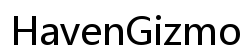Introduction
When your Android phone rings at the wrong time, it can be quite embarrassing. Whether you are in a meeting, at a movie, or just need some peace, knowing how to silence your phone quickly and efficiently is essential. This guide will provide you with various methods to silence your Android phone using simple and practical steps. From volume buttons to automated rules, you’ll be able to control when and how your phone makes noise. Master these techniques to avoid any unwanted interruptions and ensure your phone only makes noise when you want it to.
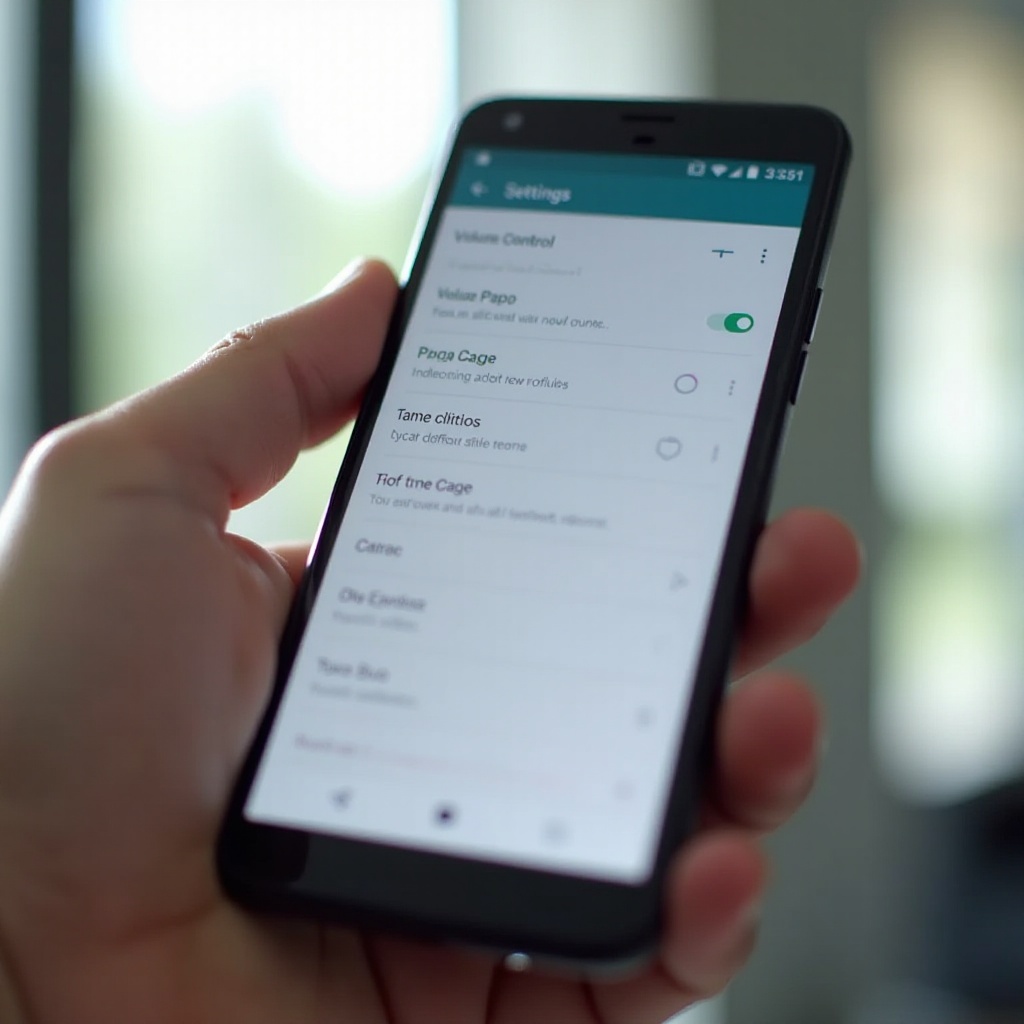
Quick Methods to Silence Your Phone
To silence your Android phone, there are a few quick methods that are easy and efficient. Here are some of the most commonly used techniques:
- Using the volume buttons: The simplest way to silence your phone is by adjusting the volume using the physical buttons on the side of your device.
- Silent mode via settings: Navigate through your phone’s settings to activate silent mode.
- Using the ‘Do Not Disturb’ feature: This feature allows you to silence all notifications and calls except those you deem important.
By knowing these quick methods, you can swiftly mute your phone without diving deep into settings or searching for options.
Using the Volume Buttons
One of the quickest ways to silence your Android phone is by using the volume buttons. Here’s a detailed guide:
- Find the volume buttons: Typically, the volume buttons are on the side of your Android device.
- Press the volume down button: Continuously press the volume down button until the phone enters silent mode. You will see a bell icon with a slash through it or a vibrate icon indicating it’s in silent mode.
- Fine-tuning: For more control, press the volume up button, and then tap on the bell icon that appears on your screen to mute notifications and calls simultaneously.
This method is perfect for quickly silencing your phone when you need to ensure it doesn’t make any noise.
Silent Mode via Settings
If you have more time and need a thorough solution, use the settings menu to silence your phone. This method is organized and effective. Here’s how you can do it:
- Open Settings: Go to the settings app on your Android phone.
- Sound & vibration: Tap on the ‘Sound’ or ‘Sound & vibration’ option, depending on your phone’s manufacturer.
- Silent mode: Select ‘Silent’ mode from the available sound profiles.
Alternatively, some phones allow you to access silent mode directly from the Quick Settings panel:
- Swipe down: Swipe down from the top of your screen to open the Quick Settings menu.
- Select sound icon: Look for the sound icon and tap it until the silent mode icon appears.
Using settings gives you an organized way to manage your phone’s sound profile effectively.
Using Do Not Disturb
The ‘Do Not Disturb’ feature is another advanced and powerful tool to silence your phone while still allowing essential notifications. Let’s explore how to use it:
- Activate Do Not Disturb:
- Swipe down from the top of the screen to open Quick Settings.
- Tap the ‘Do Not Disturb’ icon to turn it on.
- Customize settings:
- Go to ‘Settings’ -> ‘Sound & vibration’ -> ‘Do Not Disturb’.
- Customize which alerts and notifications can break through. You can allow alarms, messages from specific contacts, or even certain app notifications.
- Schedule Do Not Disturb:
- Within the ‘Do Not Disturb’ settings, tap on ‘Schedules’.
- Set up automatic rules for activating ‘Do Not Disturb’ during specific hours or events like when you’re at work or sleeping.
This feature allows you to have complete control over your phone’s silence periods, minimizing disruptions without missing important notifications.
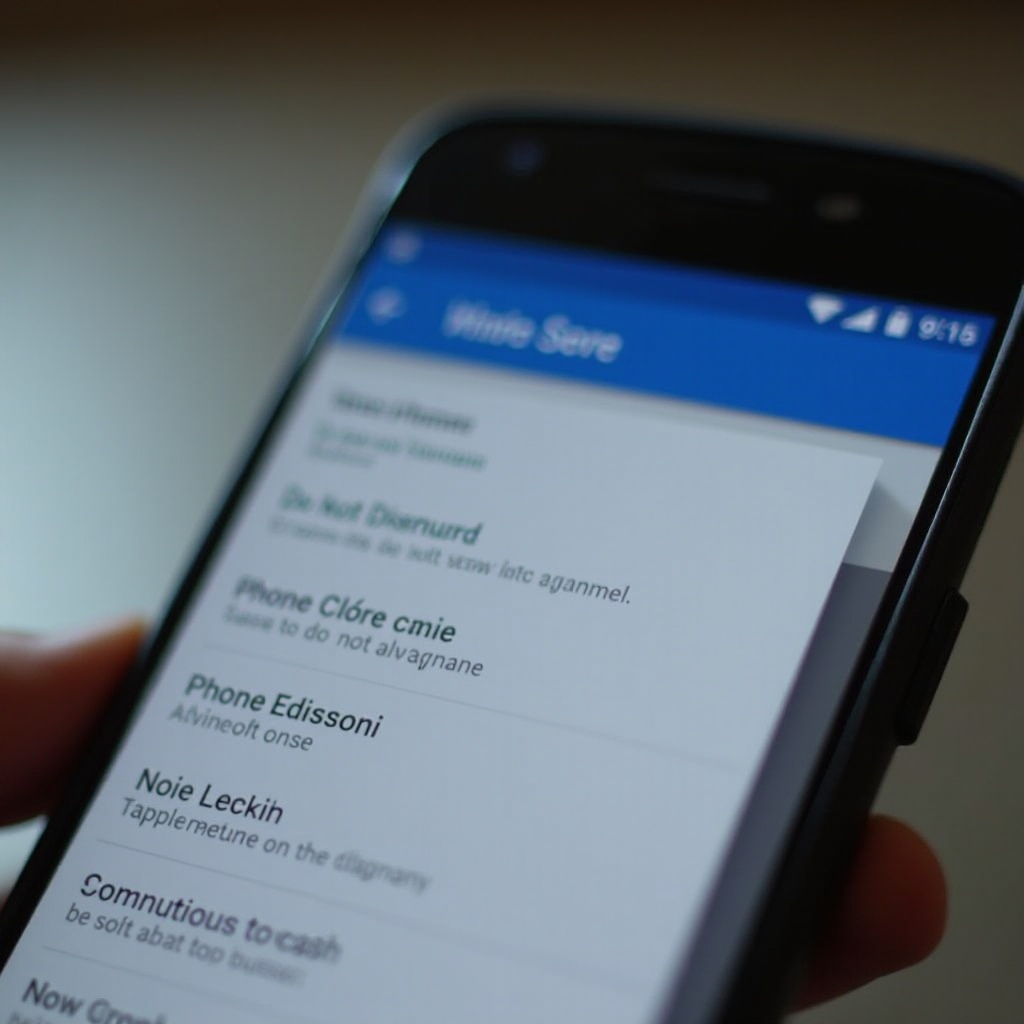
Automating Silence with Rules
Automation can offer a more hands-off approach to silencing your phone. By setting rules, your device can enter silent mode based on specific conditions. Here’s how to do it:
- Access automation features: Depending on your phone’s operating system:
- Go to ‘Settings’ -> ‘Digital Wellbeing & parental controls’ -> ‘Wind Down’.
- Set automated rules:
- Tap on ‘Set schedule’ to automate silencing your phone during sleep time or other pre-set hours.
- Use apps like Tasker or IFTTT to create more complex rules, such as muting the phone when connected to specific Wi-Fi networks or when entering certain locations.
Automating silence ensures that your phone will not disturb you at crucial times, like during meetings, classes, or while you’re relaxing at home.

Conclusion
Knowing how to silence your Android phone effectively can save you from many unwanted interruptions. By mastering the use of volume buttons, silent mode settings, ‘Do Not Disturb’, and automation rules, you ensure your device only makes noise when appropriate. Each method offers different levels of control, from quick manual adjustments to sophisticated automated systems. Utilize these techniques to maintain your focus and peace, without completely disconnecting from important notifications.
Frequently Asked Questions
What is the easiest way to mute my Android phone?
The easiest way to mute your Android phone is by pressing the volume down button until it enters silent mode.
Can I schedule my phone to go silent automatically?
Yes, you can use the ‘Do Not Disturb’ feature or third-party apps like Tasker to schedule your phone to go silent automatically during specific times or events.
How can I silence specific app notifications on my Android phone?
Go to ‘Settings’ -> ‘Apps & notifications’, select the specific app, and adjust the notification settings to silence its alerts.